Standard Naming Convention
| Standard Naming Convention | Abbreviations | Acronyms | Industrial Specifications |
Introduction
FDOT’s goal is to provide consistent and meaningful data across the state, so the Department developed naming guidelines:
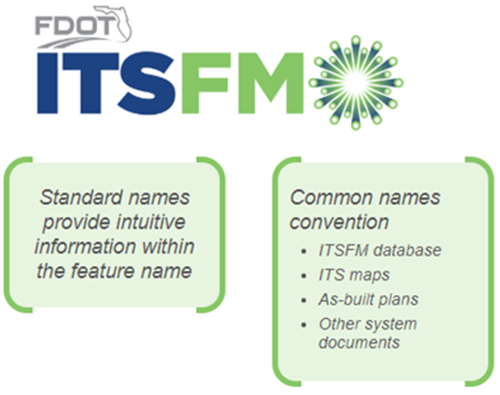 |
The standardized names are intended to provide users with intuitive information within the feature name. The same name is used when the feature is shown within ITSFM database, maps, as-built plans and other system documents.
Standard Naming Conventions
 The ITSFM manages ITS, traffic signals, toll and communication system components by associating them with a specific location or site, typically the cabinet which houses the supporting electronics. For instance, Regional Transportation Management Centers (RTMCs), Communication Facilities (Hubs & Wireless Shelters), Equipment cabinets (ITS and Signal), Electrical sites (ELEC), and Utility Demarcation Sites (UDS) are equipment sites that require a unique Site Identification Name (SIN). This allows all system components installed at a site to be associated with the Site Identification Name (SIN). The SIN must also be used on the new as-built plans and attribute inventory forms to provide a common name within the two data documents. Conduit duct banks and cables provide connectivity between equipment sites, but are not assigned SINs because they cannot be assigned to a single site or coordinate location network.
The ITSFM manages ITS, traffic signals, toll and communication system components by associating them with a specific location or site, typically the cabinet which houses the supporting electronics. For instance, Regional Transportation Management Centers (RTMCs), Communication Facilities (Hubs & Wireless Shelters), Equipment cabinets (ITS and Signal), Electrical sites (ELEC), and Utility Demarcation Sites (UDS) are equipment sites that require a unique Site Identification Name (SIN). This allows all system components installed at a site to be associated with the Site Identification Name (SIN). The SIN must also be used on the new as-built plans and attribute inventory forms to provide a common name within the two data documents. Conduit duct banks and cables provide connectivity between equipment sites, but are not assigned SINs because they cannot be assigned to a single site or coordinate location network.
Mile-Marker Site Id Name
The SIN is partitioned into four designating sections, providing the reader with meaningful information about the site location including the Interstate or State Route numbers, milepost, proximity to the nearest travel lane or the median and a unique letter designator. The following is an example SIN that depicts a site located on State Route 821 at milepost station 56.1 near the northbound travel lane with a unique letter identifier “A.”
| Route | County Code | Mile Marker | Nearest Lane | Unique Letter |
|---|---|---|---|---|
| SR821 | BRW | 56.1 | NB | A |
| Route: | The 1st designator represents
the Interstate or State Route
number.
| ||||||||||||||||||||||||||||||||||||||||||||||||||||||||||||||||||||||||||||||||||||||||||||||||||||||||||||||||||||||||||||||||||||||||||||||||||||||||||||||||||||||||||||||||||||||||||||||||||||||
| County Code: | The 2nd designator represents
the County Location Code to
indicate the County in which the
feature is located. This code
must be added to the SIN when
the arterial roadway uses mile
marker location values that
resets to zero when the roadway
crosses a county line. This code
is not necessary for Interstate
routes because the mile marker
value starts at zero then reset
when the Interstate crosses a
state line. Inserting this code
into the SIN for state routes
will eliminate duplicate
location values and better
define locations.
Mile marker numbering for arterials will start with zero at the western or southern county line depending on the roadway’s direction designation. The numbering will proceed across the county to the next county line crossing. The marker location will be continuous from county line to county line and may not match the locations shown on the FDOT straight line diagrams. | ||||||||||||||||||||||||||||||||||||||||||||||||||||||||||||||||||||||||||||||||||||||||||||||||||||||||||||||||||||||||||||||||||||||||||||||||||||||||||||||||||||||||||||||||||||||||||||||||||||||
| Mile Marker: | The 3rd designator represents the mile marker station shown to the nearest tenth of a mile. The mile marker indicates the mile section posted in the field and may or may not be the same as the mile post shown on the FDOT straight line diagrams. This designator shall represent the mile marker shown in the field to assist with finding the location in the field. | ||||||||||||||||||||||||||||||||||||||||||||||||||||||||||||||||||||||||||||||||||||||||||||||||||||||||||||||||||||||||||||||||||||||||||||||||||||||||||||||||||||||||||||||||||||||||||||||||||||||
| Lane: | The 4th designator represents the nearest travel lane. | ||||||||||||||||||||||||||||||||||||||||||||||||||||||||||||||||||||||||||||||||||||||||||||||||||||||||||||||||||||||||||||||||||||||||||||||||||||||||||||||||||||||||||||||||||||||||||||||||||||||
| Letter: | The 5th designator represents a unique identifier used to differentiate between other sites that are present in the same tenth (0.1) mile marker location and the same nearest travel lane. A second site would use the letter “B”, the third site the letter “C”, and so forth. |
Street Address
Some urban roads such as a city or county street, do not reference mile marker identifiers. Therefore it may be preferred to create the SIN using the known street address and road name. For example, the SIN for a single site located at 100 Main Street near the eastbound travel lane would be:
| Address | Road Name | Nearest Lane | Unique Letter |
|---|---|---|---|
| 100 | MAIN ST | EB | A |
| Address: | The 1st designator represents the street address. |
| Road Name: | The 2nd designator represents the road name. |
| Lane: | The 3rd designator represents the nearest travel lane. |
| Letter: | The 4th designator represents a unique identifier used to differentiate between other sites that are present in the same tenth (0.1) mile marker location and the same nearest travel lane. A second site would use the letter “B”, the third site the letter “C”, and so forth. |
Outside plant infrastructure, such as equipment cabinets, access points, electrical sites, etc., shall be assigned a unique name. The naming convention for different types of facilities shall use the abbreviation for the facility type in conjunction with a SIN. Facility type abbreviations are as follows:
| CAB | Equipment Cabinet |
| HUB | Communication Hub |
| EPB | Electric Pullbox |
| FSV | Fiber Splice Vault |
| FPB | Fiber Pullbox |
| ELEC | Electric Site |
| UDS | Utility Demarcation Site (Electric and Communication) |
| POLE | Pole Support Structure |
| UTL | Utility Pole (Owned by Utility Company) |
| STR | Overhead Span or Cantilever Support Structure |
| MAST1 | Single Mast Arm Structure |
| MAST2 | Double Mast Arm Structure |
| PED | Pedestrian Pole Structure |
| SIGN | Two-post Sign Structure with Embedded DMS |
| GANTRY | Toll Gantry |
| SHELTER | Wireless Shelter |
| TOWER | Tower |
Since the Site Identification Name provides a unique identifier for any type of field infrastructure, it shall be used in conjunction with the facility type abbreviations to name infrastructure facilities. The following is an example infrastructure name that depicts an electrical equipment site located on SR60 in Hillsborough County at milepost 5.6 near the eastbound travel lane with a unique letter identifier “A”.
| Infrastructure Type | Route | County | Mile Marker | Nearest Lane | Unique Letter |
|---|---|---|---|---|---|
| ELEC | SR60 | HIC | 5.6 | EB | A |
| Type: | The 1st designator represents the infrastructure type. |
| Route: | The 2nd designator represents the Interstate, U.S. Highway, State or County Route number or street name. Note that the address number and roadway designation (ST, LN, CT) are included in the Route designation for street addresses. |
| County Code: | The 3rd designator represents the County Location Code to indicate the County in which the feature is located. *The county code is not necessary for Interstate or toll routes because the mile marker values do not reset to zero when these routes cross a county line. |
| Mile Marker: | The 4th designator represents the milepost location. |
| Lane: | The 5th designator represents the nearest travel lane. |
| Letter: | The 6th designator represents a unique identifier used to differentiate between other sites located within the same tenth (0.1) mile marker location and the same nearest travel lane. |
| Note: | Linear features such as ducts and cables do not need to be assigned a unique name. |

 ITS field devices and signals are assigned unique names (i.e., CCTV #1, DMS #5, etc.) and should be used by the RTMC and shown on the as-built plans. These device names are typically comprised of two name components, the device type (CCTV, DMS, etc.) and the next consecutive number from the last number assigned to that type of device. Although this provides unique device names for a single FDOT District, the same device name might be used for a similar device by another FDOT District or Regional Partner, thereby making it difficult to query device information at the statewide level. To resolve this issue, all field devices must be associated in the ITSFM to their respective Equipment Cabinet which is assigned a unique infrastructure name.
ITS field devices and signals are assigned unique names (i.e., CCTV #1, DMS #5, etc.) and should be used by the RTMC and shown on the as-built plans. These device names are typically comprised of two name components, the device type (CCTV, DMS, etc.) and the next consecutive number from the last number assigned to that type of device. Although this provides unique device names for a single FDOT District, the same device name might be used for a similar device by another FDOT District or Regional Partner, thereby making it difficult to query device information at the statewide level. To resolve this issue, all field devices must be associated in the ITSFM to their respective Equipment Cabinet which is assigned a unique infrastructure name.
 Electrical circuits distributed to ITS equipment sites, or Electrical Load Center (ELC) from a Utility Demarcation Site (UDS), shall be assigned unique circuit identification name(s). The naming convention for an electrical circuit shall use the UDS name in conjunction with a unique circuit identifier. If the electrical circuit is split into multiple distribution circuits at an ELC, the circuits shall be assigned a consecutive letter (i.e., A, B, C, etc.) to identify multiple circuits leaving the ELC. Circuits shall be numbered from left to right, top to bottom facing the electrical distribution panel.
Electrical circuits distributed to ITS equipment sites, or Electrical Load Center (ELC) from a Utility Demarcation Site (UDS), shall be assigned unique circuit identification name(s). The naming convention for an electrical circuit shall use the UDS name in conjunction with a unique circuit identifier. If the electrical circuit is split into multiple distribution circuits at an ELC, the circuits shall be assigned a consecutive letter (i.e., A, B, C, etc.) to identify multiple circuits leaving the ELC. Circuits shall be numbered from left to right, top to bottom facing the electrical distribution panel.
The following is an example of a single circuit leaving a Utility Demarcation Site UDS-SR821-56.1-NB-A, Circuit “1” that can provide power service to either ITS equipment site(s) or an Electric Load Center.
| UDS Name | UDS Circuit |
|---|---|
| UDS-SR821-56.1-NB-A | 1 |
| UDS Name: | The 1st designator represents the Utility Demarcation Site name. |
| Circuit ID: | The 2nd designator represents the unique circuit identification number. |
The following is an example of the UDS circuit above being split into multiple circuits by an ELC.
| UDS Name | UDS / ELC Circuit |
|---|---|
| UDS-SR821-56.1-NB-A | 1A |
| UDS-SR821-56.1-NB-A | 1B |
| UDS Name: | The 1st designator represents the Utility Demarcation Site name. |
| Circuit ID: | The 2nd designator represents the unique ELC circuit number. |
The following example shows how an Electric Load Center can split circuits into multiple distribution circuits using consecutive letter (A, B, C, etc.) designators.

Equipment racks are assigned unique bay and rack identification names. Equipment bays are defined as a row or multiple rows of equipment racks installed inside an RTMC and remote HUB buildings. The naming convention for bays and racks shall use the SIN in conjunction with a unique bay and rack identifier. Bays shall be assigned a letter (i.e., A, B, C, etc.) to identify the bay and the racks shall be identified by assigning consecutive numbers to each rack in the bay. Racks shall be numbered from left to right facing the bay. The following is an example of an equipment rack located at HUB-SR821-56.1-NB-A, Bay “A”, Rack number 001.


| SIN | Bay | Rack |
|---|---|---|
| HUB-SR821-56.1-NB-A | A | 001 |
| SIN: | The 1st designator represents the Site Identification Name. |
| Bay: | The 2nd designator represents the unique bay letter. |
| Rack: | The 3rd designator represents the unique rack number. |
The ITSFM displays cable complements that summarize the physical and logical connectivity within a cable sheath. A complement is a grouping of logical circuits and logical fiber units displayed in sequential order within the cable sheath. Cable complements provide the user the ability to identify and track circuits through the cable network from the origination point, to the termination point as well as provide cable sheath attributes and fiber path usage information including:
- Cable Sheath Data
- Actual cable length
- Year installed
- Strand quantity
- Conductor type
- Cable sheath-count and Circuit Position
- Dark fiber paths
- Optical circuit paths
- Idle fibers (spliced through from other cables but not activated)
- Dead fibers (not spliced to other cables)
The following Cable Complement is shown in Blue with the definition shown on the left and right of the complement. More information on the Naming Conventions used in this example is in the following subsection.
| Cable Footage in Feet | 4008 f – ‘2007 | Year Installed | |
| Manufacturer and Fiber Type | AFL-SM-072 | Number of Strands | Sheath Count |
| Dark Fiber Path from Hub A | Hub A, 1-4 (1-4) | Hub Port Numbers 1-4 | 1-4 |
| Optical Circuit Path #5 from Hub A | Hub A Ckt#5, 1-2 (5-6) | Fibers 1-2 from GBIC | 5-6 |
| Dead Fibers | Dead, 7-8 | Dead Sheath Fibers 7-8 | 7-8 |
| Optical Circuit Path #4 from Hub A | Hub A Ckt#4, 1-2 (9-10) | Fibers 1-2 from GBIC | 9-10 |
| Backbone Circuit #4 from RTMC | RTMC Trk#4, 1001-1002(11-12) | Fibers 1-2 from GBIC | 11-12 |
| Optical Circuit Path from #1Hub A | Hub A Ckt#1, 1-2 (13-14) | Fibers 1-2 from GBIC | 13-14 |
| Optical Circuit Path from #2Hub A | Hub A Ckt#2, 1-2 (15-16) | Fibers 1-2 from GBIC | 15-16 |
| Optical Circuit Path from #3Hub A | Hub A Ckt#3, 1-2 (17-18) | Fibers 1-2 from GBIC | 17-18 |
| Dark Fiber Path from Hub A | Hub A, 19-44 (19-44) | Hub Port Numbers 19-44 | 19-44 |
| ITS WAN Backbone Circuit | ITS WAN, 1001-1004(45-48) | Fibers 1-4 | 45-48 |
| Dark Fiber Path from Hub A | Hub A, 49-54 (49-54) | Hub Port Numbers 49-54 | 49-54 |
| Backbone Circuit #5 from A | RTMC Trk#5, 1001-1002(55-56) | Fibers 1-2 from GBIC | 55-56 |
| Dark Fiber Path from Hub A | Hub A, 57-72(57-72) | Hub Port Numbers 57-72 | 57-72 |
The term “Dark Fiber Path” is defined as a fiber path terminated on a patch panel at the fiber path’s origination point but not connected to or activated by to any optical communication equipment. Dark Fiber Paths typically originate at major control sites such as the RTMC, Hub or other control centers. Dark Fiber Paths shall be assigned unique and meaningful names that allow users to quickly identify and track the Fiber Path in the ITSFM as it traverses the cable network.
The naming convention for a Dark Fiber Path shall be based on a combination of the name for the Point-of-Origination, shown as the prefix, in conjunction with the fiber port termination position on the patch panel (i.e., fiber path 1 = port 1, fiber path 2 = port 2, etc.). The Dark Fiber Path name shall not exceed twenty-five (25) characters. The following is an example name for a Dark Fiber Path leaving the RTMC on patch panel Port #84:
| Path Name | Port # |
|---|---|
| RTMC | 84 |
| Path Name: | The 1st designator represents the fiber path name at the Point-of-Origination. |
| Port #: | The 2nd designator represents the patch panel port number termination. |
| Note: | Patch panel port numbers shall be based on the total number of patch panel ports at the equipment site. Empty port modules shall be counted in the total patch panel port count. For example, If two 72-fiber patch panels are installed at the RTMC, the port numbers for the first panel installed will be ports 1 through 72 and the 2nd panel will be ports 73 through 144. Each time a patch panel is installed, the first port will be assigned the next available port number. Patch panel port numbers shall be labeled on each patch panel. |
The term “Optical Circuit” is defined as a logical fiber circuit connected to or activated by optical communication equipment, creating a lit optical circuit. Optical circuits can be derived from various types of communication equipment installed at the RTMC, Communication Hub or other control centers. Optical Circuits shall be assigned unique and meaningful names to allow users to quickly identify and track the Optical Circuit in the ITSFM as it traverses the cable network.
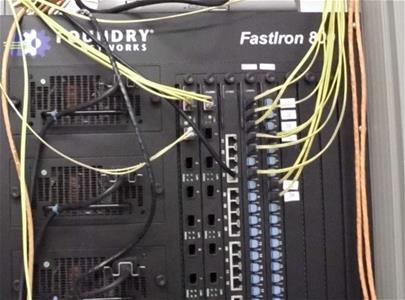
The naming convention may vary based on the circuit’s type (i.e. backbone or distribution) and the circuit’s physical topology. The name shall include a prefix that includes an abbreviation representing the Point-of-Origination and Circuit Identifier, or other meaningful description, in conjunction with logical fiber units. Another option is to use the abbreviations for the circuit’s point-of-origin, combined with its destination, to name the circuit.
The circuit identifier shall include text that differentiates the circuit from other circuits. For example:
- The abbreviation “Trk” can be used to indicate backbone or trunk circuits between the RTMC and Communication Hubs.
- The abbreviation “Ckt” can be used to indicate a distribution circuit derived from the backbone.
- The abbreviation RTMC-FHP can be used to indicate a circuit between the RTMC and the Florida Highway Patrol.
The optical circuit name will include the optical fiber units or count for each circuit. Optical circuits are typically comprised of two fibers, one for transmit and the other for receive, therefore two fiber numbers (1-2) are used to designate a two fiber circuit.
The following circuit name represents the first two fiber backbone circuits originating at the Regional Transportation Management Center.
| Circuit Name | Fiber # |
|---|---|
| RTMC Trk#1 | 1 |
| RTMC Trk#2 | 2 |
| Circuit Name / #: | The 1st designator represents the Point-of-Origination name in conjunction with the unique circuit identifier and circuit number. Circuits with the same name shall be assigned a unique number, typically the next available number as the new circuit is activated. |
| Fiber #: | The 2nd designator represents the fiber number. |
| Note: | Fiber units are not intended to indicate signal direction such as transmit or receive.
GigaBit Interface Converters (GBIC) are transceivers installed in a single port or slot on communication equipment and are the interface between this equipment and the patch panel. GBIC have two fiber ports, one for transmit and one for receive that together form a single Optical Circuit. |
Example of Circuit Naming Conventions
The following are examples of naming conventions based on different circuit type and topologies.
Point-to-Point Topology
The following represents a Point-to-Point backbone circuit between the RTMC and Hub A. This circuit is the fifth backbone or trunk (Trk#5) two-fiber (1-2) circuit that originates at the (RTMC)

The following represents a Point-to-Point distribution circuit between Hub A and the field cabinet. This circuit is the fourth (Ckt#4) two-fiber (1-2) distribution circuit that originates at (Hub A).

Ring Topology
Collapsed or Protected Ring circuits use two uni-directional transmission links to provide physical protection against outages caused by cable cuts, when cables are deployed along separate or diverse paths between the equipment sites. The circuit name is similar to a point-to-point circuit name, but these circuits include the term “Loop” in the prefix to represent that the circuit is configured in a Ring Topology. The prefix also includes a unique letter designation that separates the ring into two sides. For example, the letter “A” can represent one side of the ring and the Letter “B” can represent the other side. The separation typically happens at a mid-point termination site. Another naming option would be the letter “N” representing the north side of the ring and “S” for the south side of the ring, if appropriate.
The following diagram represents a ring backbone circuit between the RTMC and the Florida Highway Patrol (FHP) facility. This circuit is the third two-fiber (1-2) ring truck circuit (Trk#3) that originates at the RTMC and extends through the FHP facility then back to the RTMC.
| Side 1 |
|---|
| Option 1 - RTMC Trk#3 Loop (A), 1-2 |
| Option 2 - RTMC-FHP Loop (A), 1-2 |

| Side 2 |
|---|
| Option 1 - RTMC Trk#3 Loop (B), 1-2 |
| Option 2 - RTMC-FHP Loop (B), 1-2 |
The following represents a ring distribution circuit between Hub A and numerous field cabinets. This circuit is the ninth two-fiber (1-2) ring distribution circuit (Ckt#9) that originates at Hub A and extends through multiple cabinets, then back to Hub A.

| Side 2 |
|---|
| Hub A Ckt#9 Loop (B), 1-2 |
Multiple Path Distribution Circuits
Multiple Path Distribution Circuits provide protection against outages caused by cable cuts because the distribution circuit is connected to multiple Core Ethernet switches allowing the signal to travel to either Ethernet switch in the event of a cable cut.
The circuit identifier shall include the abbreviation of both core switch sites (point-of-origin combined and destination). The order in which the origin and destination are presented is not important. The prefix shall also include a unique circuit identifier number to distinguish it from other circuits with the same origin – destination.

Dead Fibers are defined as Optical Fibers that are not spliced to fibers in an adjacent cable sheath or terminated to a patch panel. Dead Fibers include, among others, fibers that have been cut dead ahead at a fiber drop cable location (i.e. end point of an optical circuit) and are not spliced to other fibers beyond this location. Dead Fibers are automatically identified in the cable complement by the ITSFM by the prefix “Dead” followed by the fiber(s) sheath count position within the cable.

| Example:
Dead, 5-12 – This designation indicates fibers 5-12 in the cable sheath are dead. |
