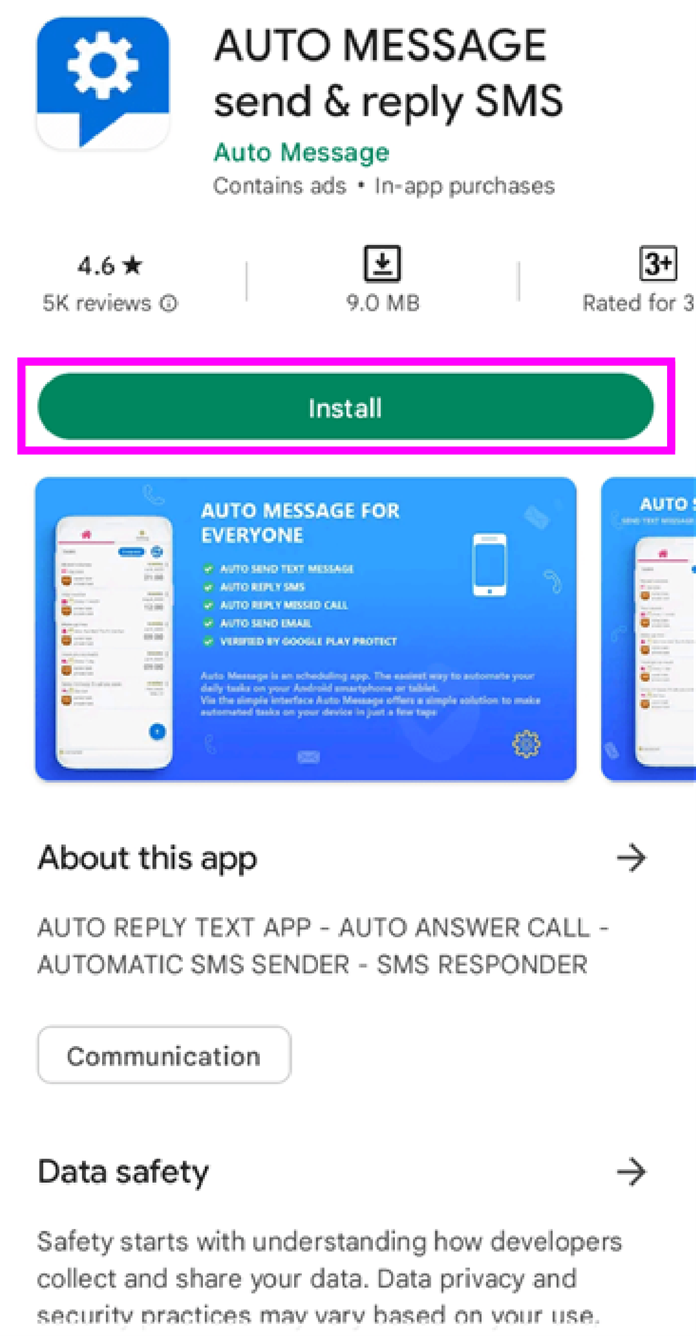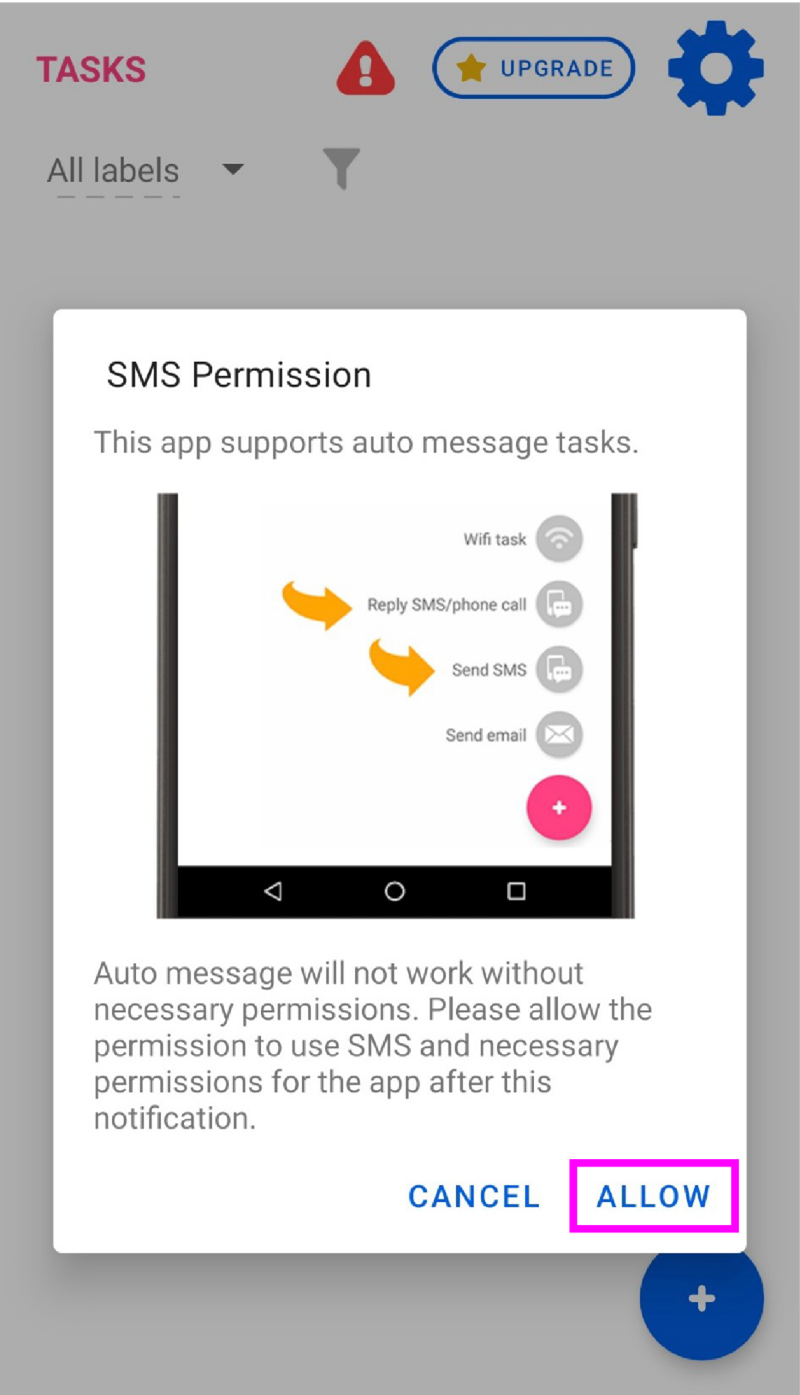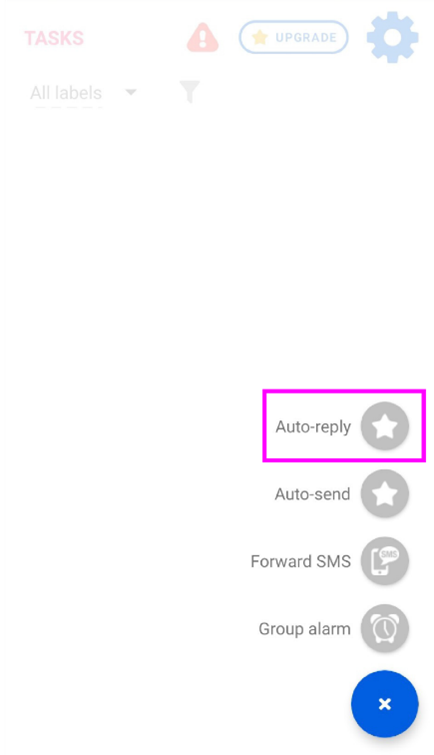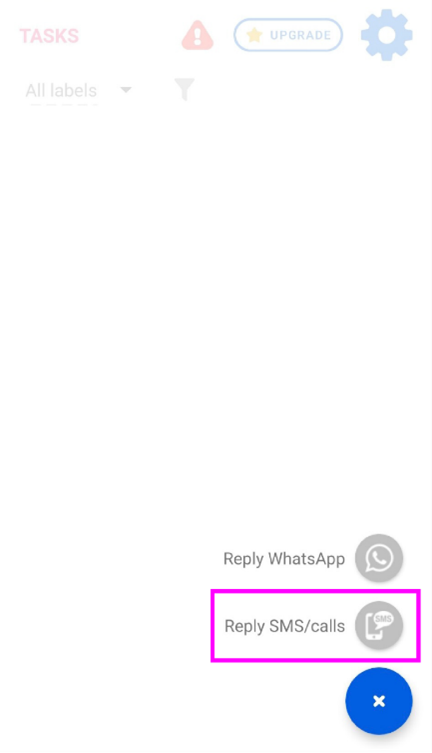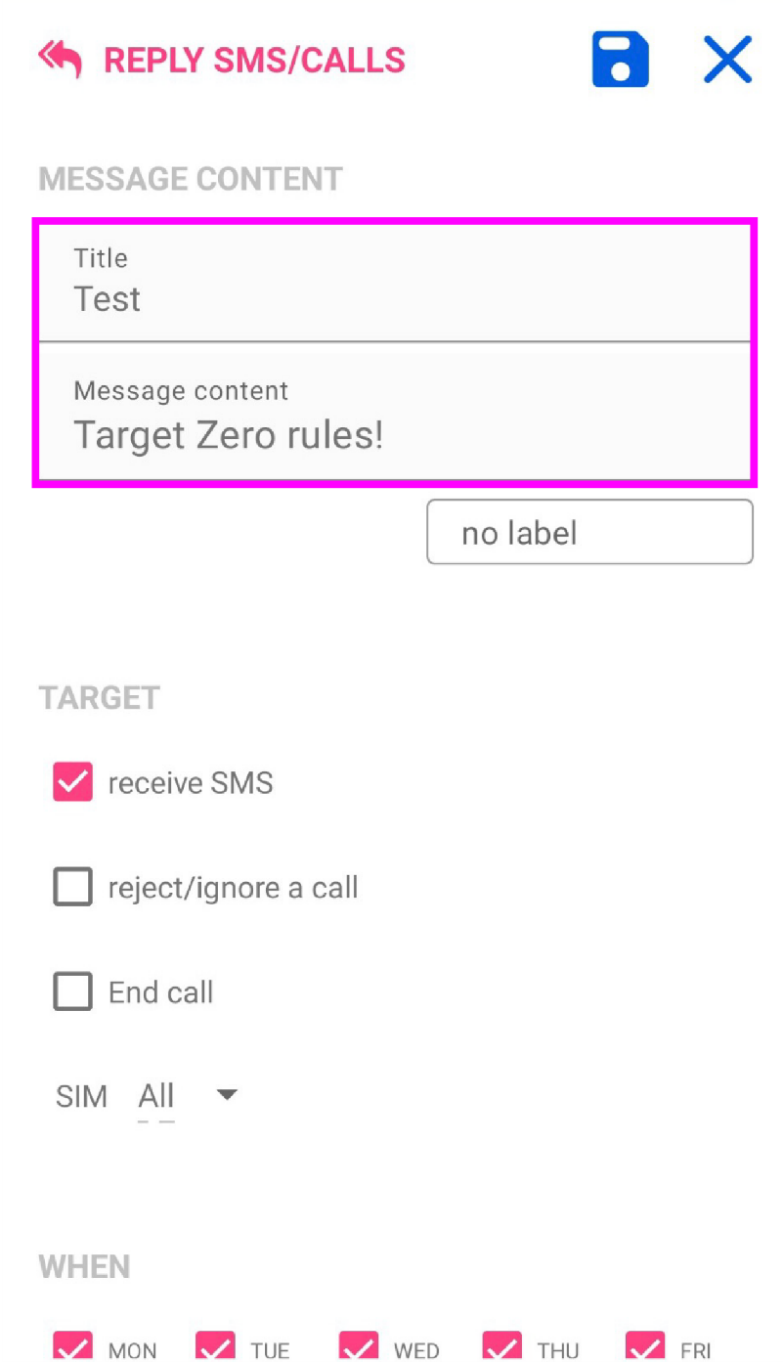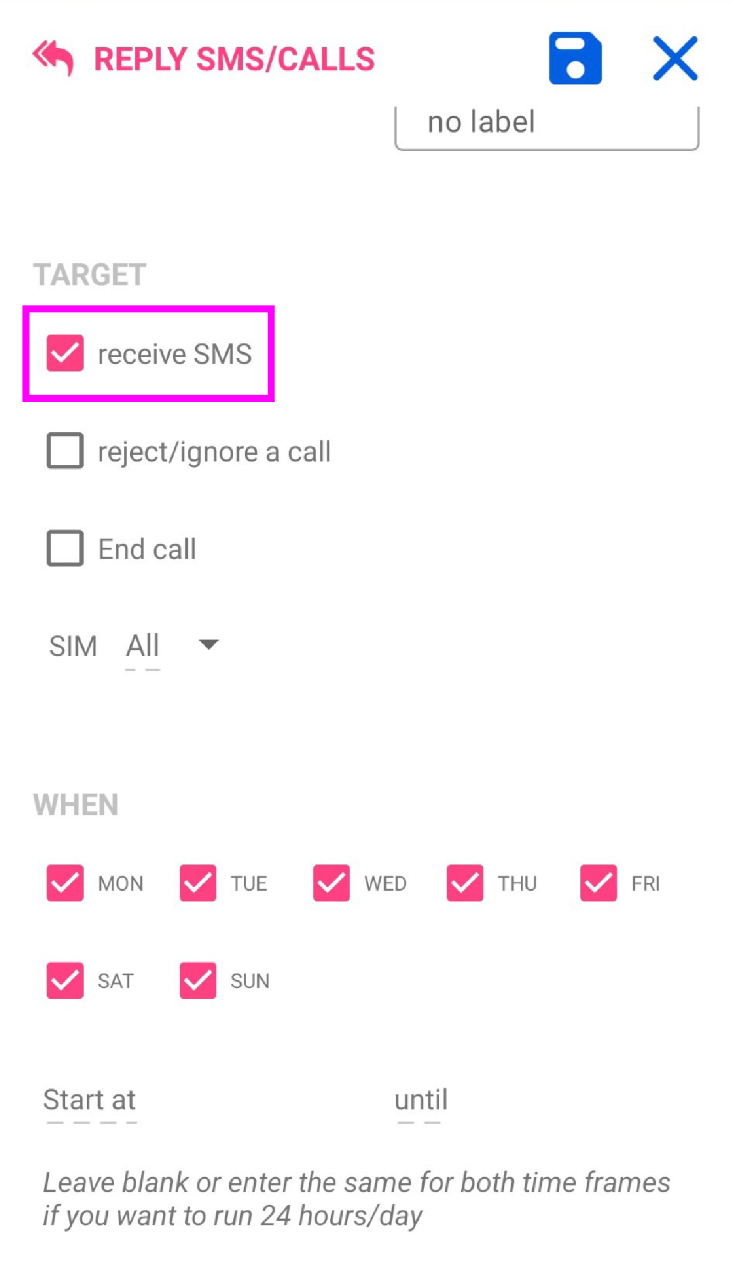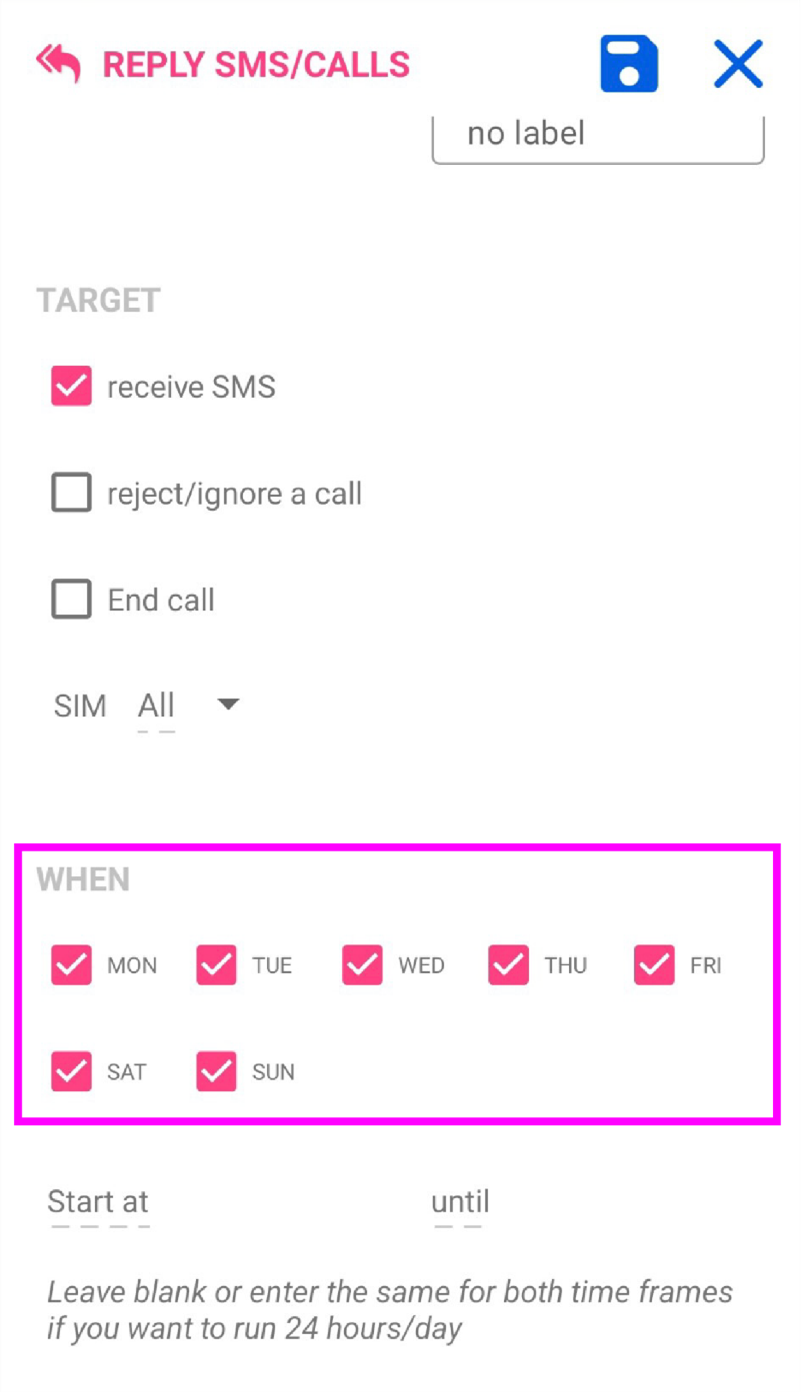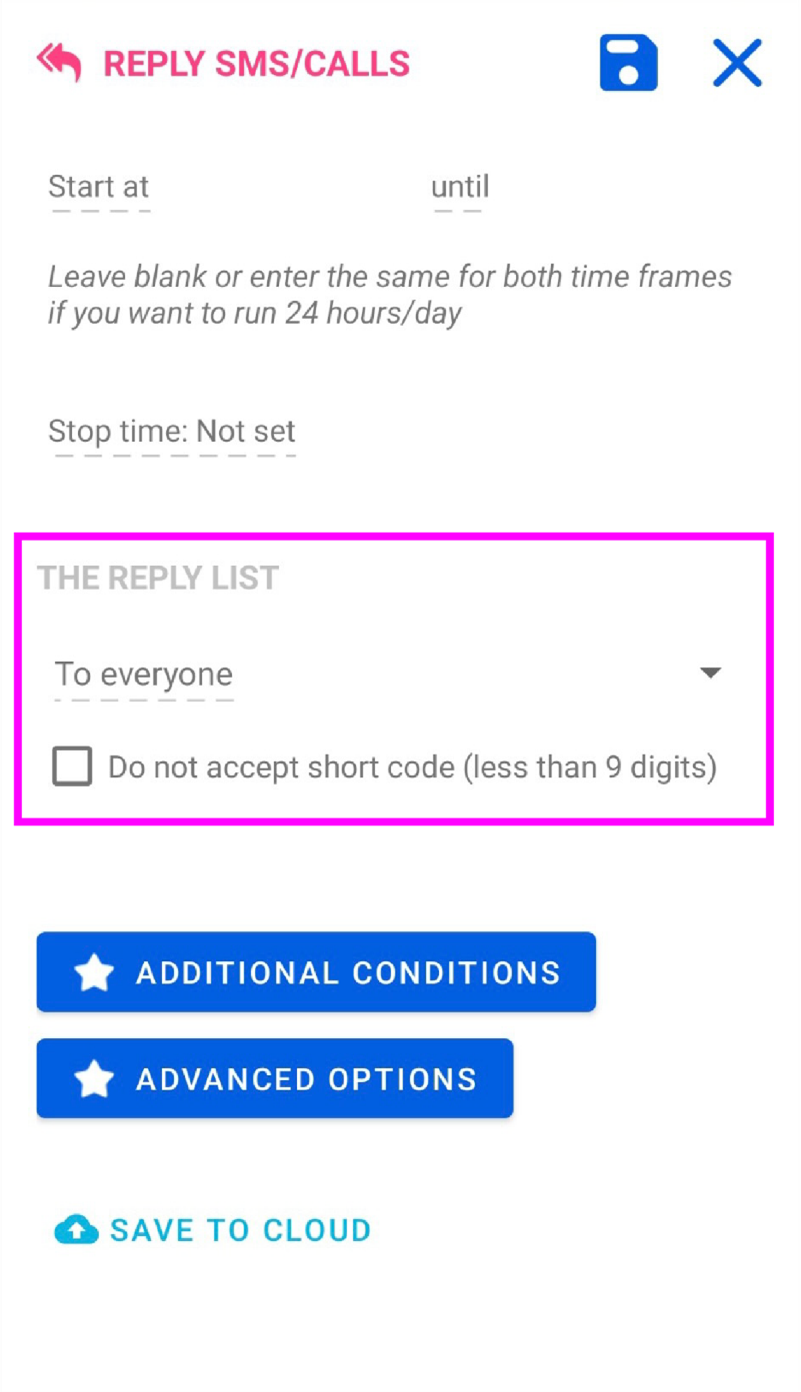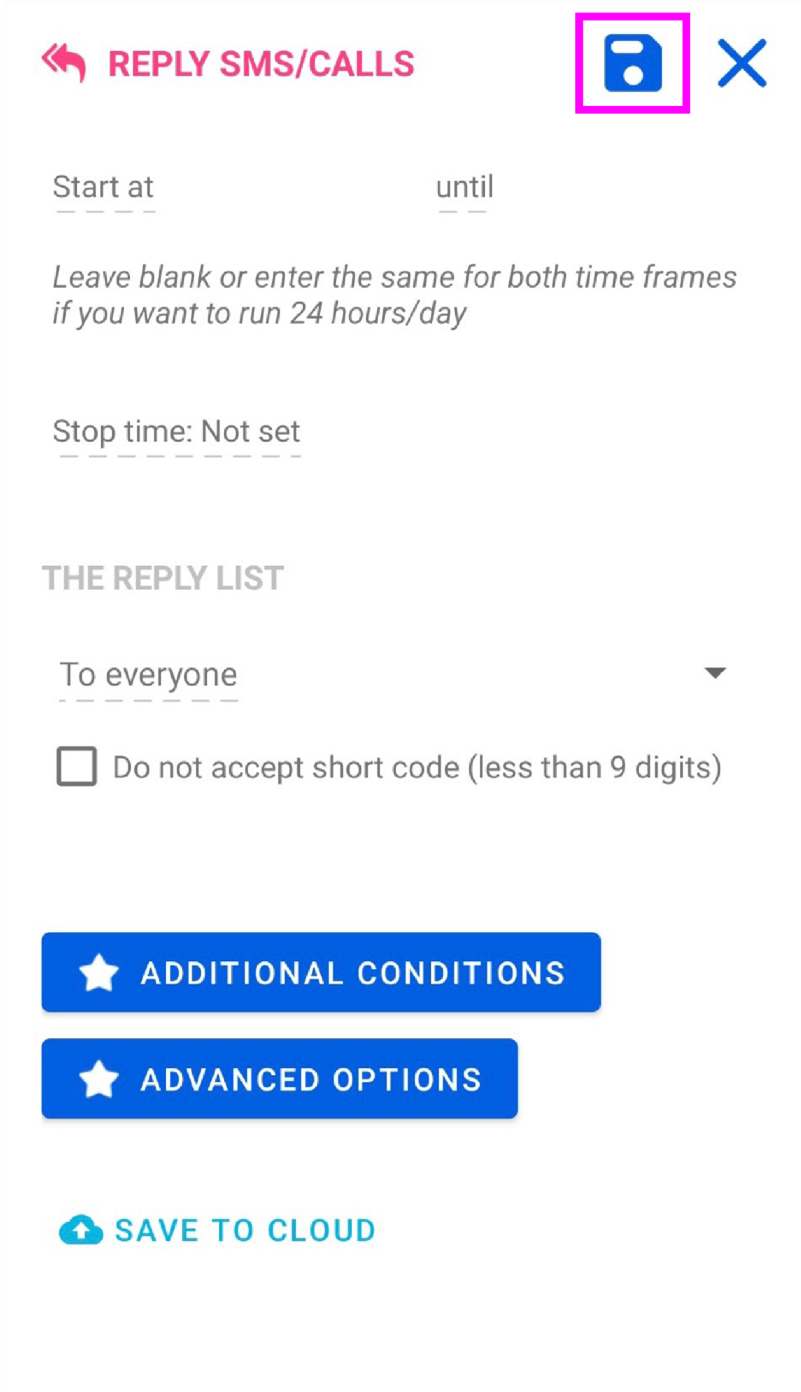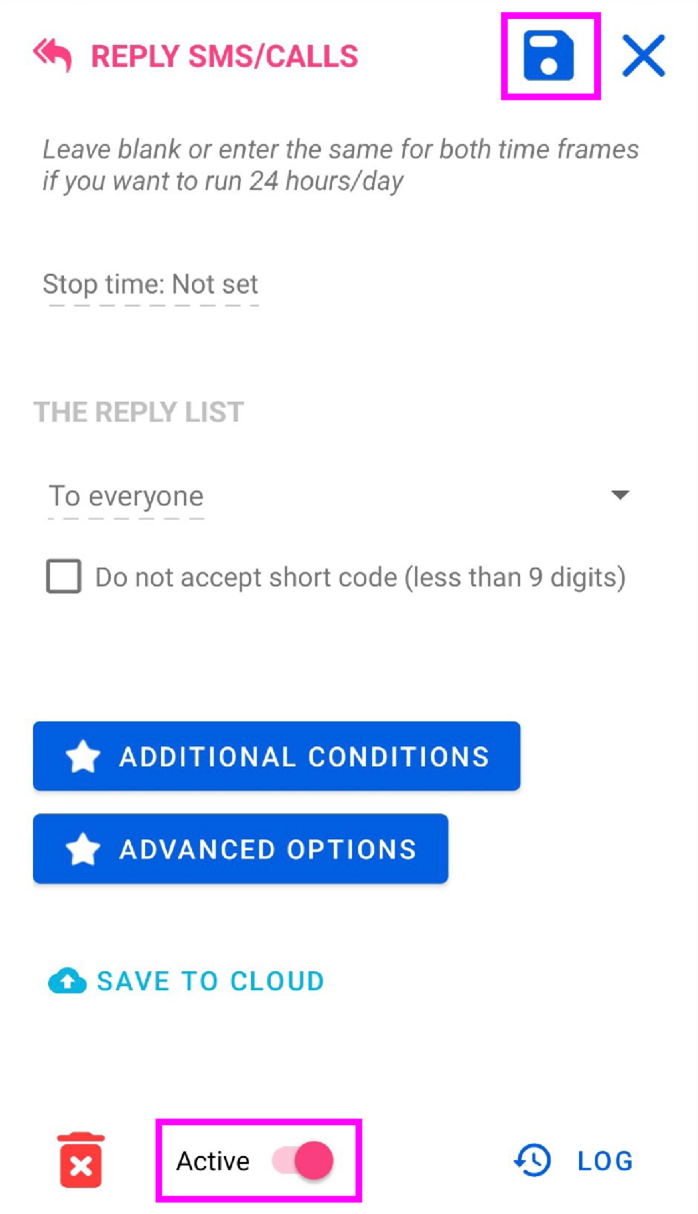Looking for campaign assets? Partners may download this campaign package here.

Did you know most smartphones have an autoreply feature for when you’re on the road? Turn on Do not Disturb before you drive, and let the phone do all the hard work while you ride around distraction-free.
Just one catch — pre-made do not disturb phone messages are usually bland, boring, and not your style, we’re sure. That’s where we come in!
We’ve created a plethora of do not disturb messages for you to add to your phone. With a wide range of tones and emotions, we’re sure you’ll find the right do not disturb message for you!
Looking for a way to make your rides more chill? We’ve got some playlists to help you vibe out for your next commute. Check ‘em out below!
Drive time is you time. Remember to start your playlist before you start your drive. The songs included on each playlist may be subject to change and are not owned or endorsed by the Florida Department of Transportation.

Know what's great about driving? Every time you get in the car can be a satisfying dose of YOU TIME. It's your chance to sit back, relax, and vibe...without all the distractions of life fighting for your attention.
To take your zen mode up to pro level, you can set your phone to ‘Do Not Disturb’ before you buckle up...and start your playlist BEFORE you shift into gear.
Welcome to your relaxation station on wheels—You've earned this.
Spread good driving vibes with these images to send to your friends!
On mobile: Copy or download the media below by tapping your intended image, holding your finger down, and selecting the 'Copy' or 'Save to Photos' option that appears. Then upload the image to your favorite social media platform and add a custom message.
On desktop: Right-click with your mouse and select 'Copy Image' or 'Save Image As'. Then upload the image to your favorite social media platform and add in your custom message.

Looking for campaign assets? Partners may download this campaign package here.
Currently, Android phones do not offer a universal, customized do not disturb auto-reply feature. There are third-party plugins that can be used. However, each Android phone is different, and you should find the plugin that works best for you. We had success with an app called “AUTO MESSAGE send & reply SMS”. Here are a few steps to guide you: