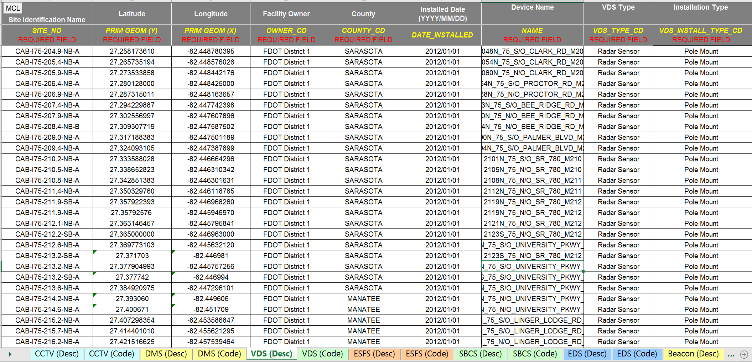Feature Import Templates

The ITSFM training for Feature Import Templates (templates) teaches students best practices for populating templates and to self-audit their work to ensure a quality deliverable. FDOT developed feature-specific templates that allow the user to compile data about new ITS equipment, devices, and cabinet assets into an easy-to-use spreadsheet that enables efficient importing of data into the ITSFM system.
This training is conducted on a one-on-one basis using video teleconferencing sessions with the student and instructor and is performed using actual as-built data. Students learn to populate MS Excel worksheets with user-friendly description values using dropdown menus that automatically sync to the ITSFM Master Code List (MCL). The templates convert the description values to the computer code values needed for importing into the ITSFM system. Feature Import Template dropdown menus sync to the MCL housed on FDOT’s website to update the template via the Internet each time the file is opened. Students also learn about copy/paste limitations to fields using dropdown menus.
Class Duration
- Two-hour web based ILT.
Prerequisites
- Intermediate level MS Excel experience.
Hardware/Software Requirements
- Computer equipped with MS Excel, Skype and email account for requesting new equipment be added to dropdown menus.
Laptop Configuration Requirements
- Access to Internet