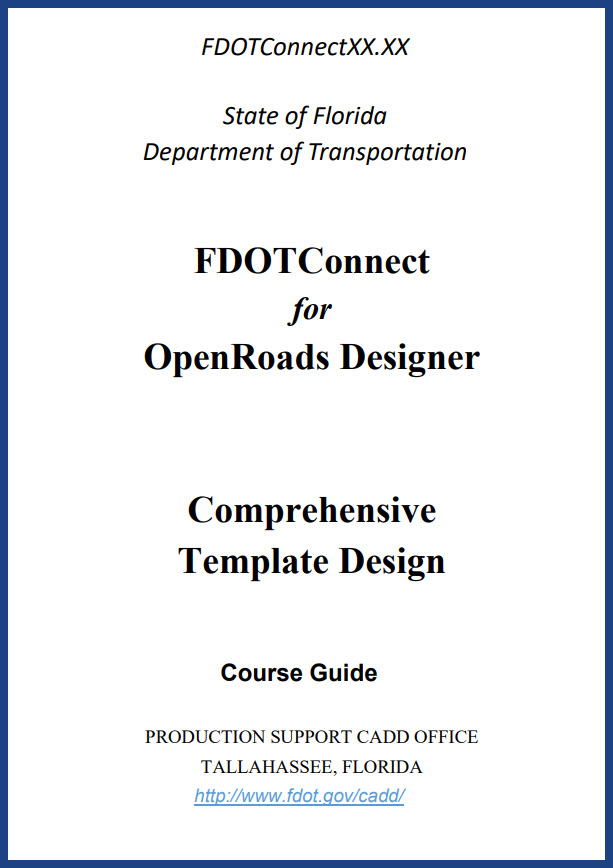FDOTConnect Comprehensive Template Design
| Description This training covers the fundamentals of Template Design. Participants will learn basic and advanced knowledge of the Create Template dialog within the Bentley OpenRoads Designer Connect Edition environment for design and modeling within the FDOTConnect workspace |
| The FDOTConnect Comprehensive Template Design Training course documentation is currently provided in Adobe Acrobat PDF format. These files require the free Adobe Acrobat plug-in for your browser. The Acrobat plug-in can be obtained from Adobe Systems Inc. | ||||||||||
| ||||||||||
| ||||||||||